快速API
最后修改时间:2023 年 11 月 15 日FastAPI是一个用于使用 Python 构建 API 的 Web 框架。需要Python 3.6及以上版本。PyCharm Professional 为开发 FastAPI 应用程序提供以下支持:
创建FastAPI项目
转到 文件 | 新建项目,或单击欢迎屏幕中的新建项目按钮。
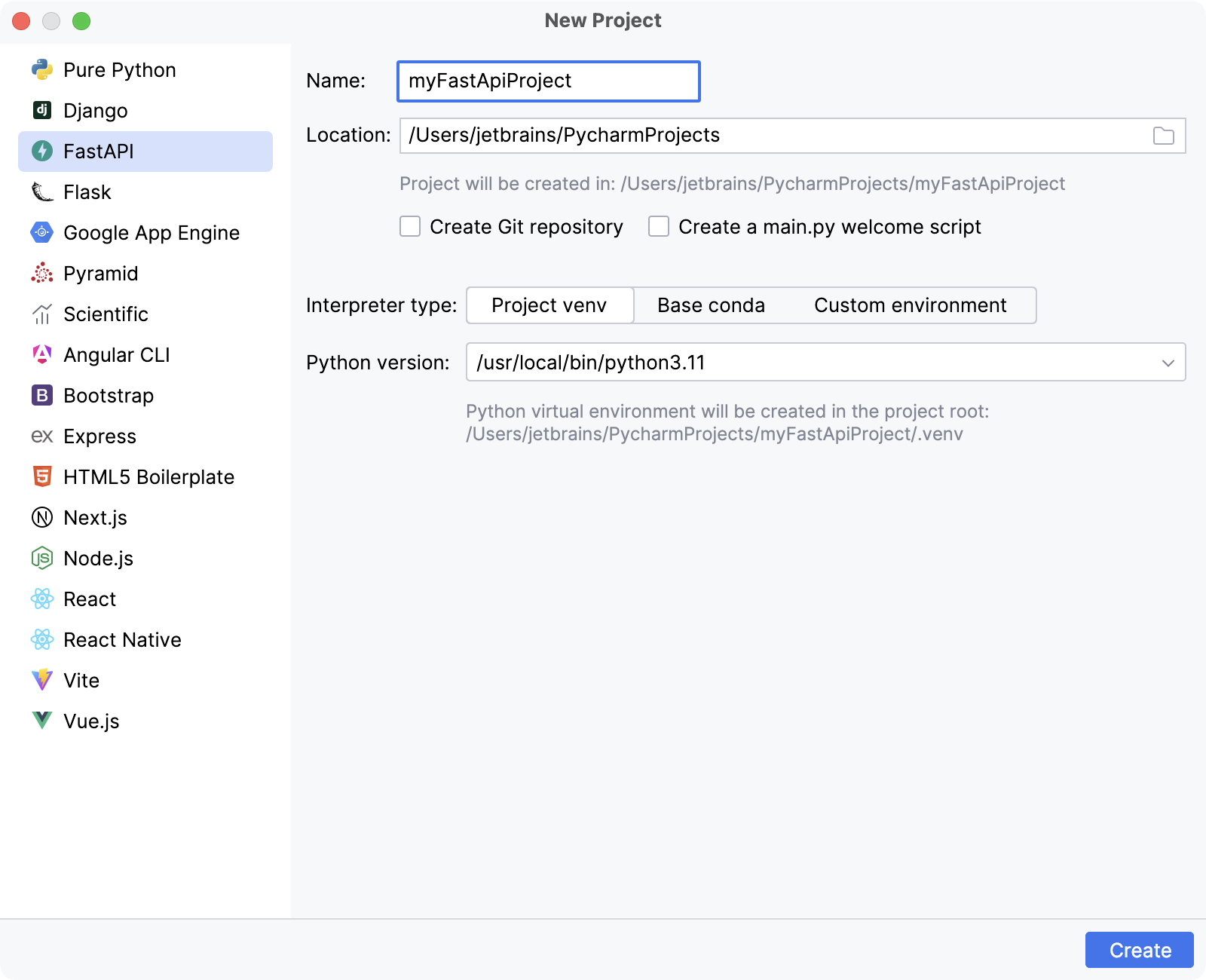
在“新建项目”对话框中,执行以下操作:
选择FastAPI作为项目类型。
指定项目位置。
选择创建 Git 存储库将项目置于 Git 版本控制之下。
如果您想继续使用Project venv或Base conda解释器,请选择相应的选项并单击Create。
要配置其他类型的解释器或使用现有环境,请选择自定义环境。
以下步骤取决于您的选择:
生成新环境选择现有环境康达虚拟环境皮彭夫诗歌
从列表中选择 Python 版本。
通常,PyCharm 会检测 conda 安装。
否则,指定 conda 可执行文件的位置,或单击
进行浏览。
指定环境名称。

在“位置”字段中指定新虚拟环境的位置,或单击
并浏览文件系统中的所需位置。新虚拟环境的目录应该为空。
从列表中选择基本解释器,或者单击
并在文件系统中找到所需的 Python 可执行文件。
Select the Inherit global site-packages checkbox if you want all packages installed in the global Python on your machine to be added to the virtual environment you're going to create. This checkbox corresponds to the
--system-site-packagesoption of the virtualenv tool.
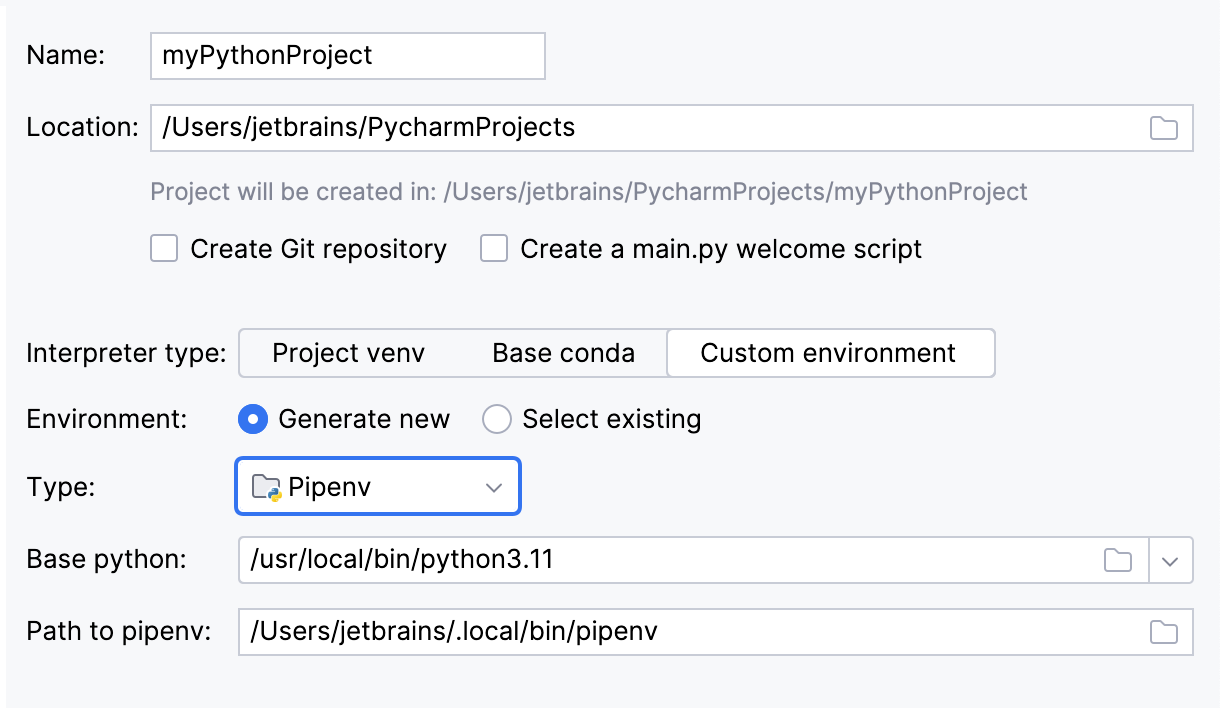
Choose the base interpreter from the list, or click
and find the desired Python executable in your file system.
If you have added the base binary directory to your
PATHenvironmental variable, you don't need to set any additional options: the path to the pipenv executable will be autodetected.If the pipenv executable is not found, follow the pipenv installation procedure to discover the executable path, and then specify it in the dialog.
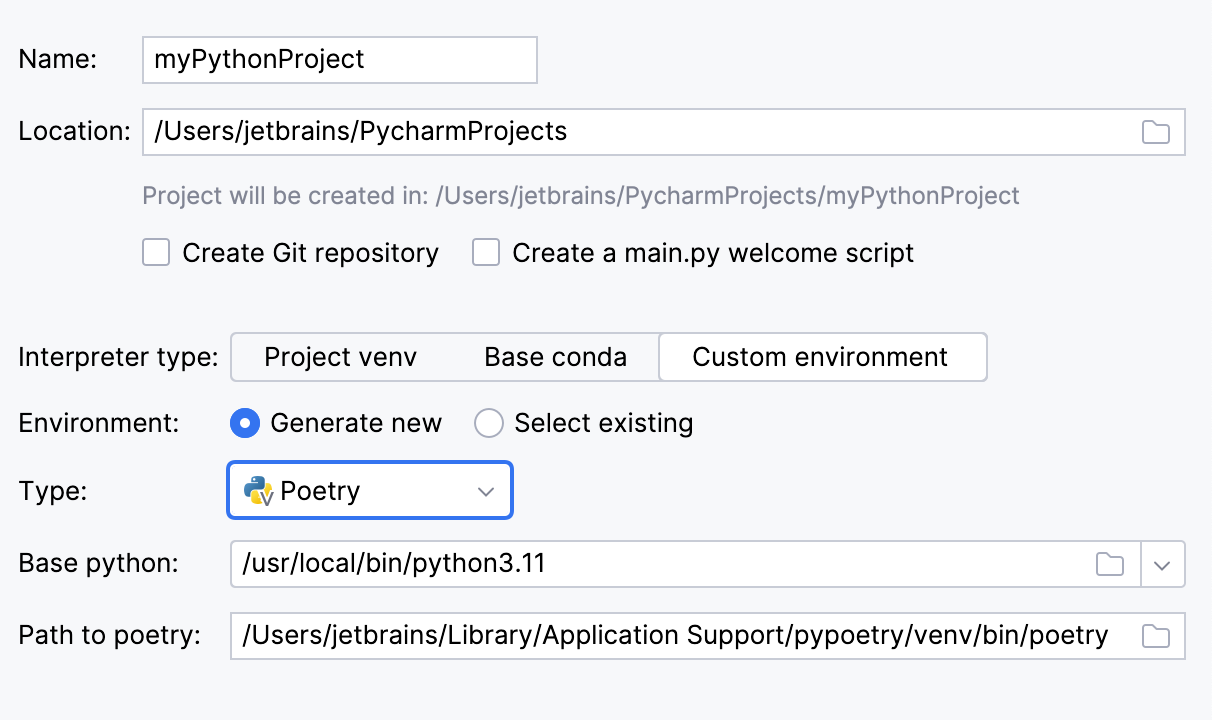
Choose the base interpreter from the list, or click
and find the desired Python executable in your file system.
If PyCharm doesn't detect the poetry executable, specify the following path in the dialog, replacing
jetbrainswith your username:macOSWindowsLinux/Users/jetbrains/Library/Application Support/pypoetry/venv/bin/poetryC:\Users\jetbrains\AppData\Roaming\pypoetry\venv\Scripts\poetry.exe/home/jetbrains/.local/bin/poetrycondaOther environments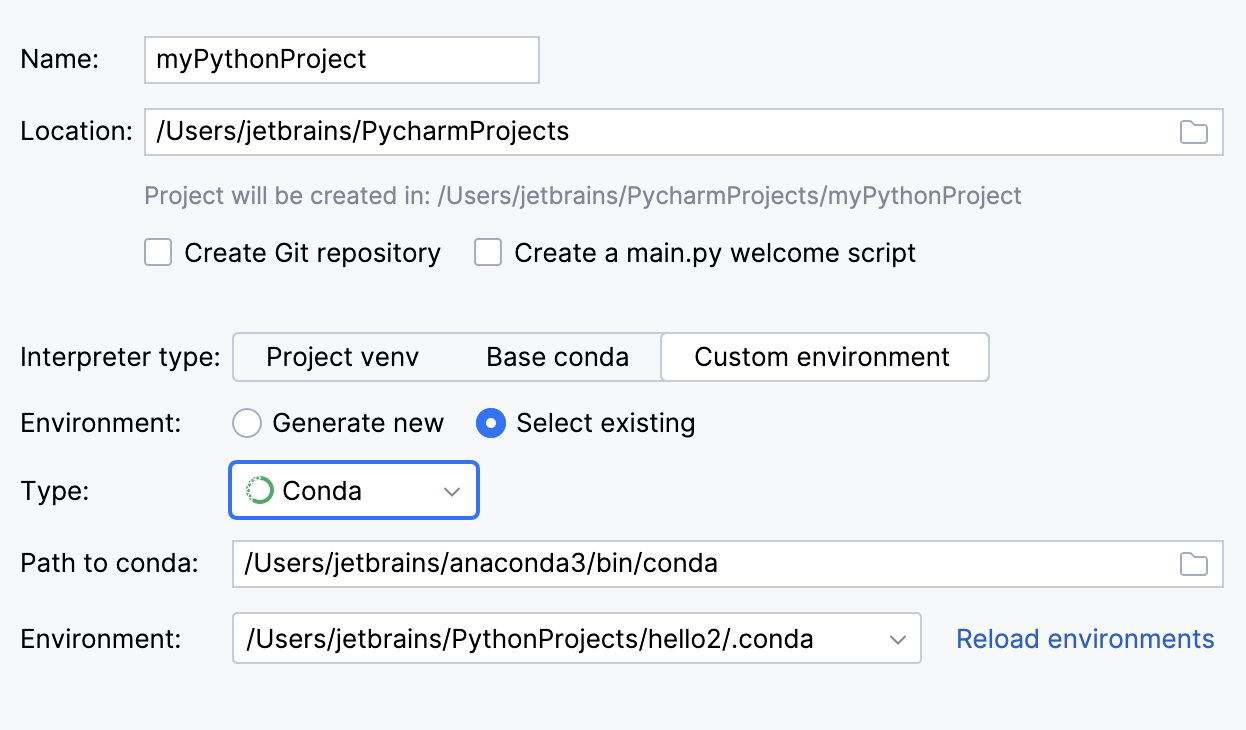
To reuse an existing conda environment:
Switch Type to Conda.
Normally, PyCharm will detect conda installation.
Otherwise, specify the location of the conda executable, or click
to browse for it.
Select the environment from the list. If you specified the path to conda manually, you may need to reload environments.

To reuse a Virtualenv, Pipenv, or Poetry environment:
Switch Type to Python.
Select the Python executable from the list or click
to browse for it.
单击创建。
PyCharm 创建一个 Python 环境(或重用现有环境)并安装fastapi和uvicorn包。它还添加了main.py和test_main.http文件以及一些默认代码结构。
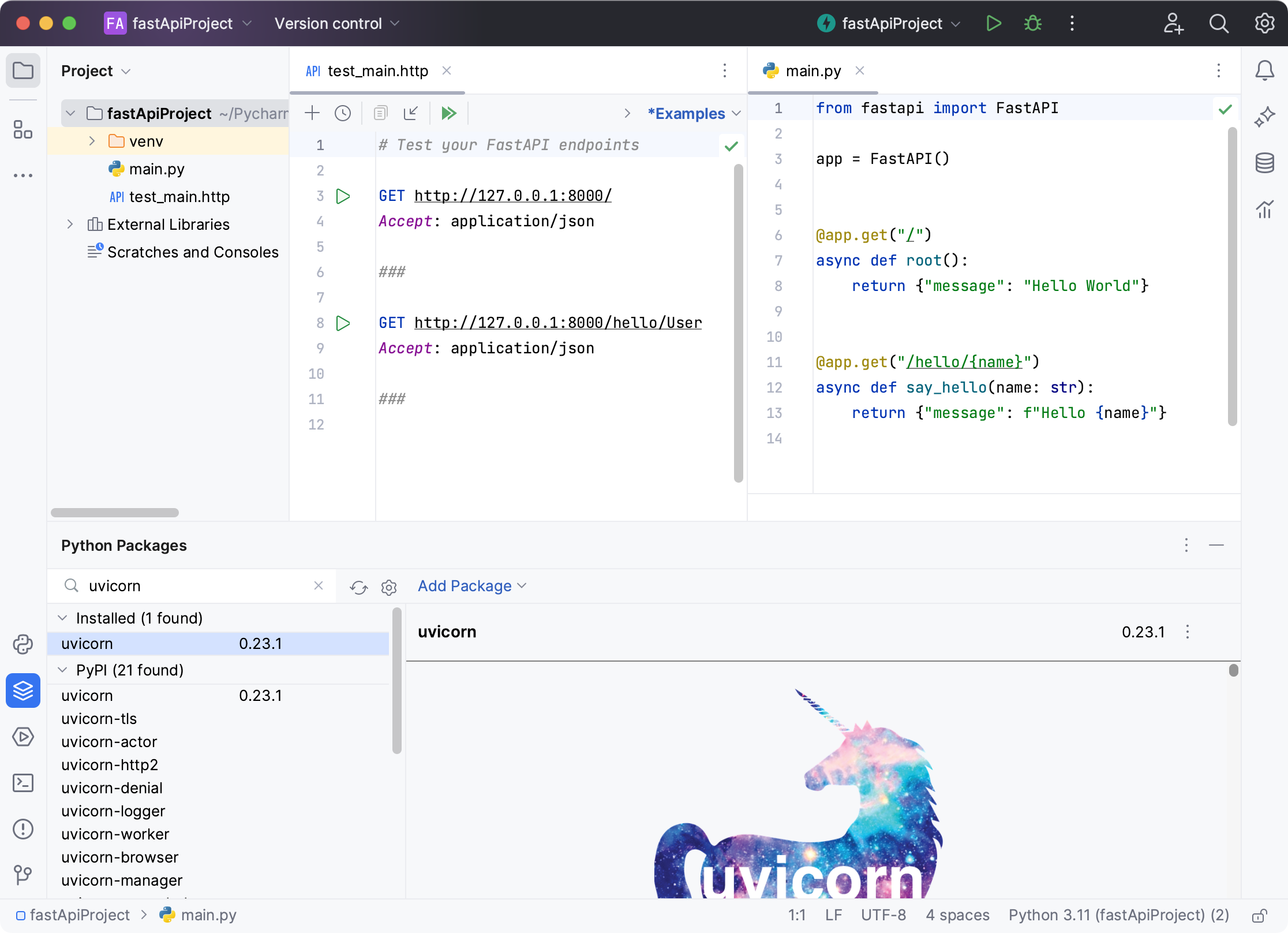
使用编码辅助来开发应用程序
开发 FastAPI 应用程序时,您可以受益于 IDE 中提供的编码帮助。
使用检查来分析代码问题。您可以使用检查小部件来简要预览问题的摘要。单击小部件可获取有关“问题”工具窗口中每个检测到的问题的更多信息。
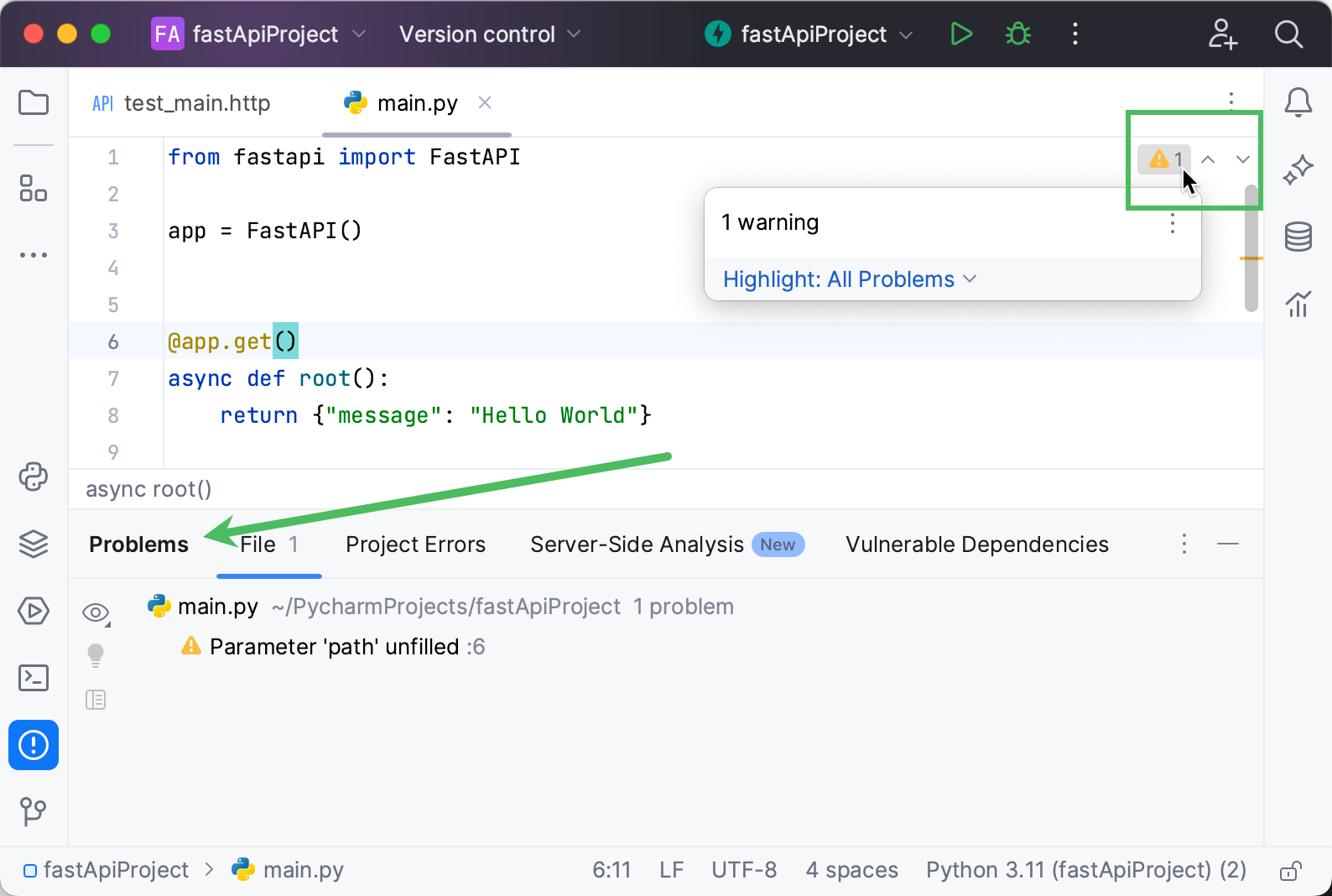
您可以使用上下文感知代码完成来加速编码过程。只需开始输入代码构造,就会出现完成弹出窗口。您还可以按显示可用项目。CtrlSpace
课程完成方法和函数完成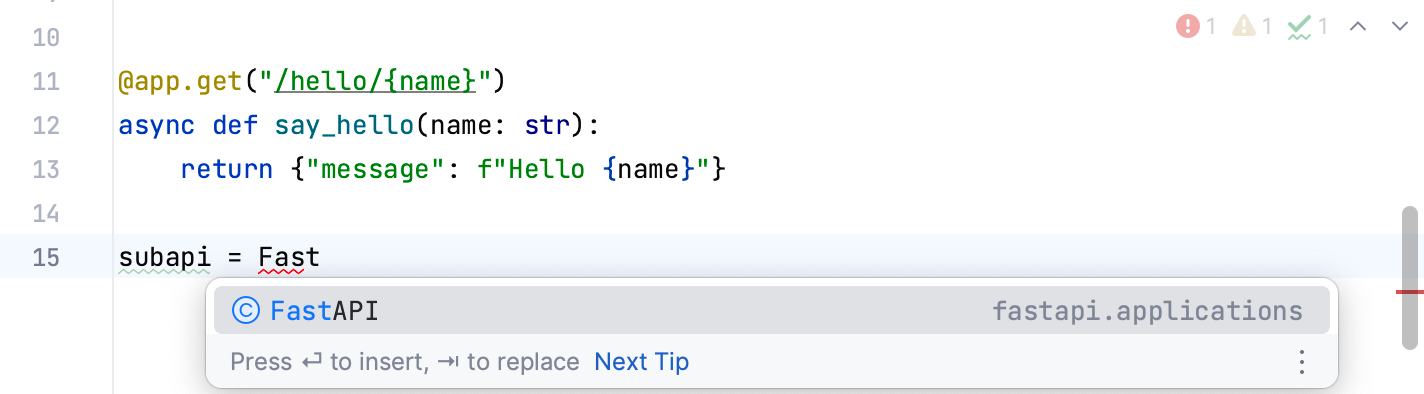
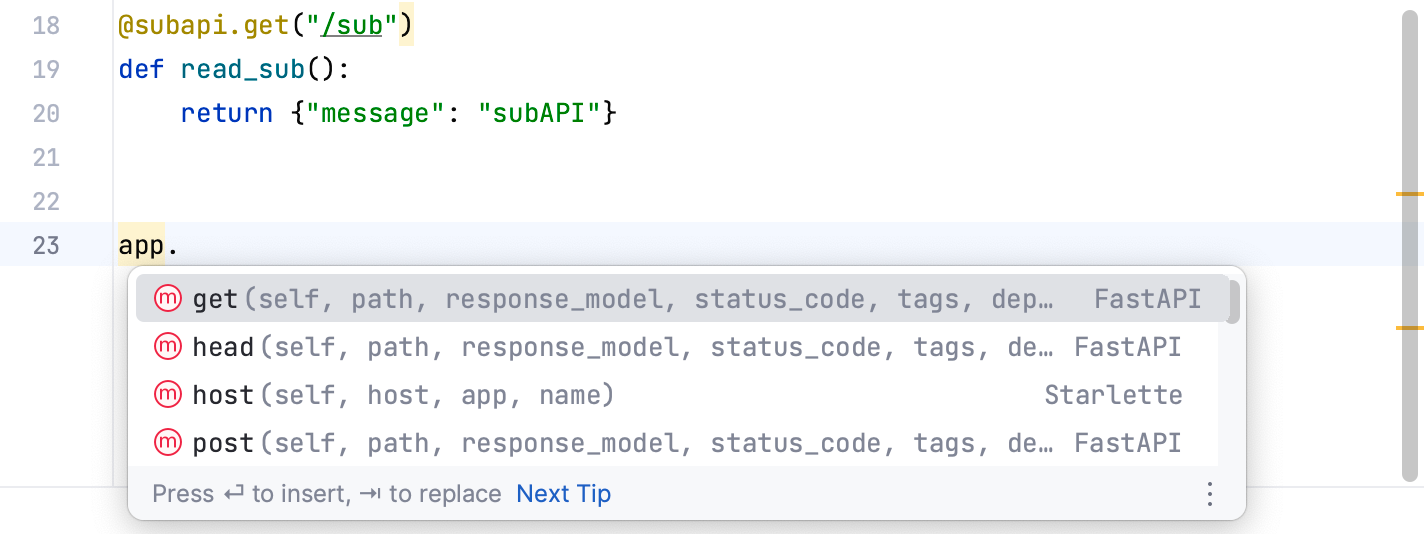
启动和修改运行/调试配置
创建新项目后,PyCharm 会为您提供运行/调试配置,以便您可以执行 FastAPI 应用程序。在可用运行/调试配置列表中选择创建的配置。单击
“运行”小部件以启动您的应用程序。
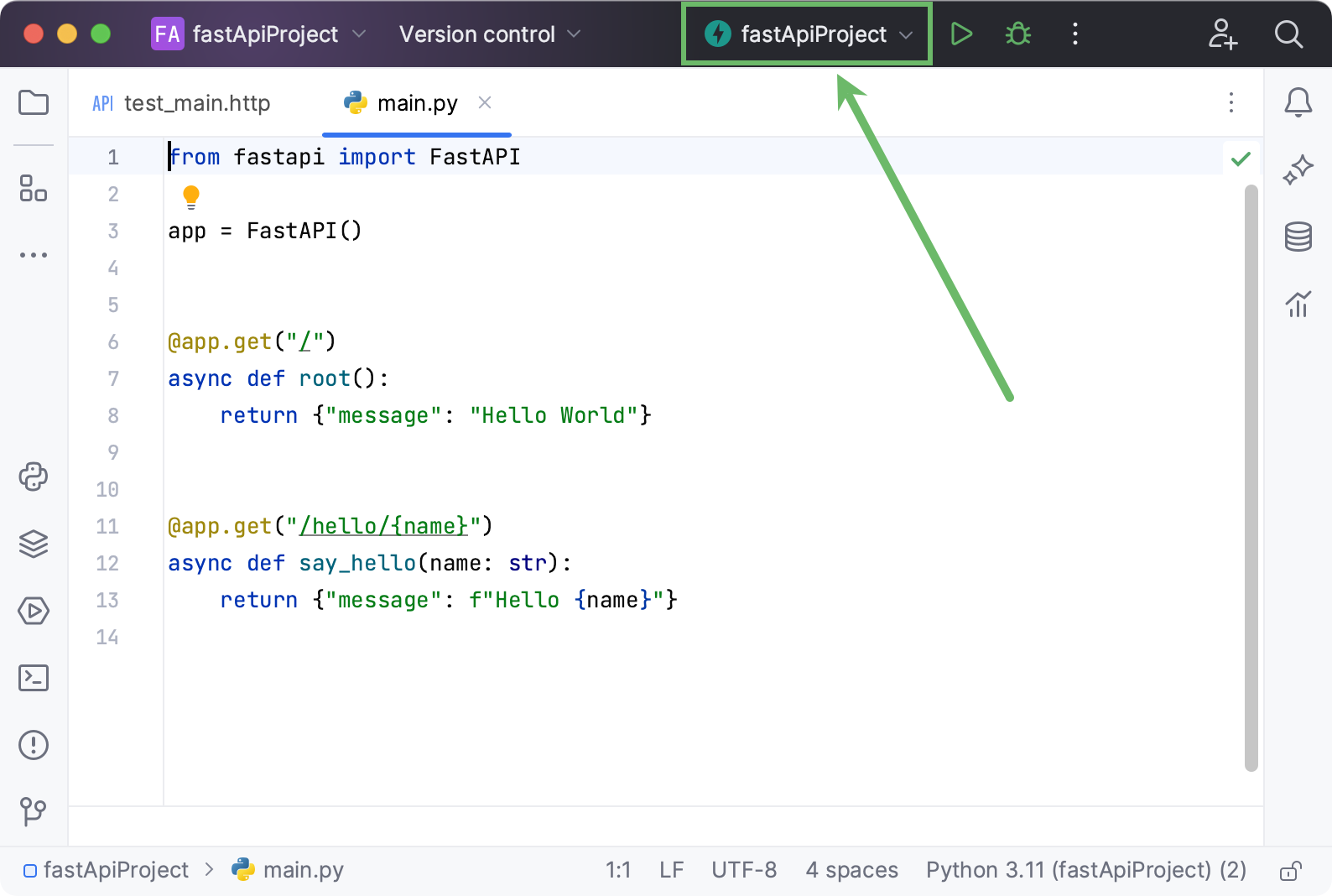
目标应用程序在运行工具窗口中执行。您可以单击链接在浏览器中预览应用程序。
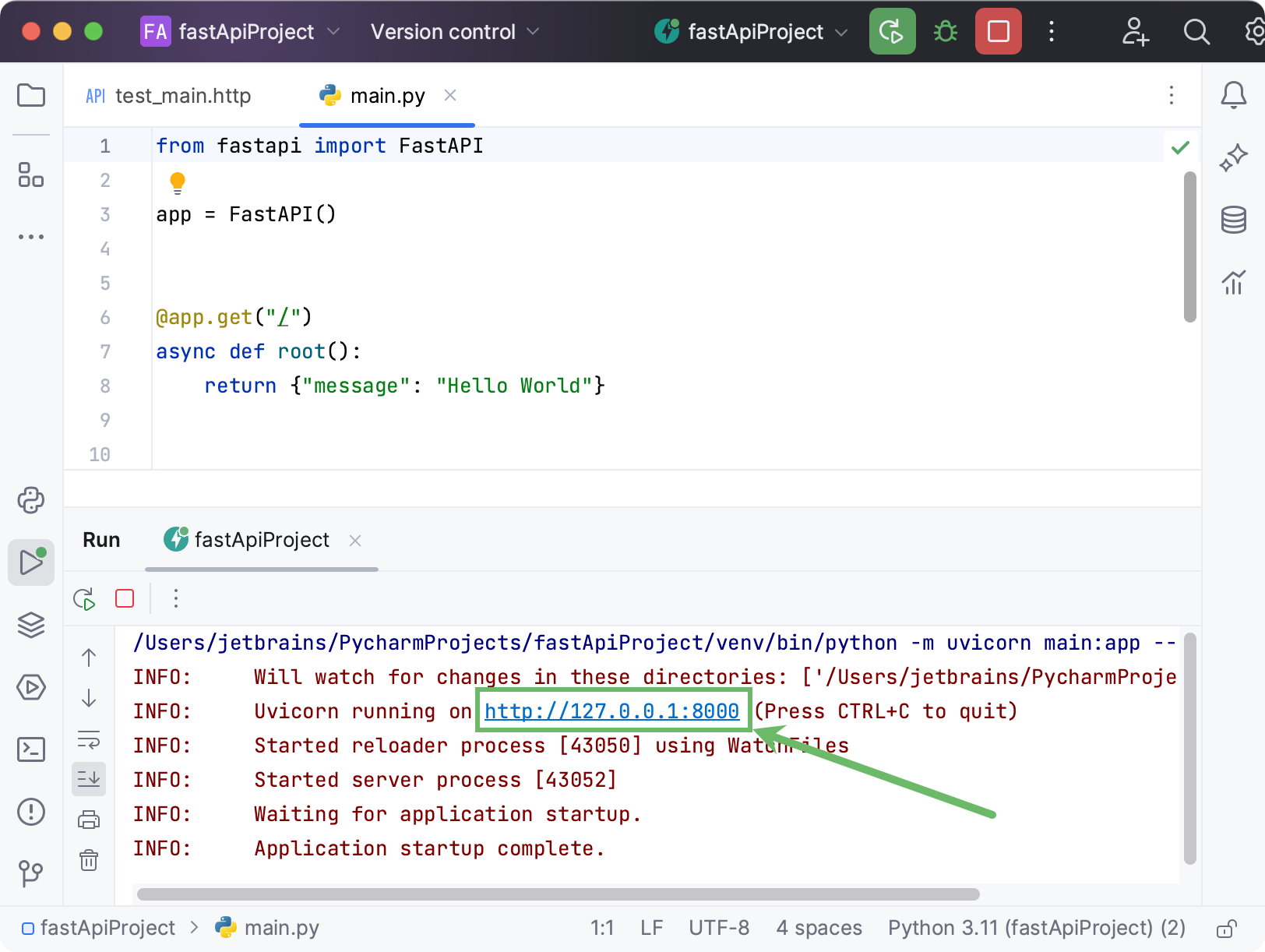
您可以修改使用项目创建的默认运行/调试配置。从可用配置列表中选择编辑配置... :
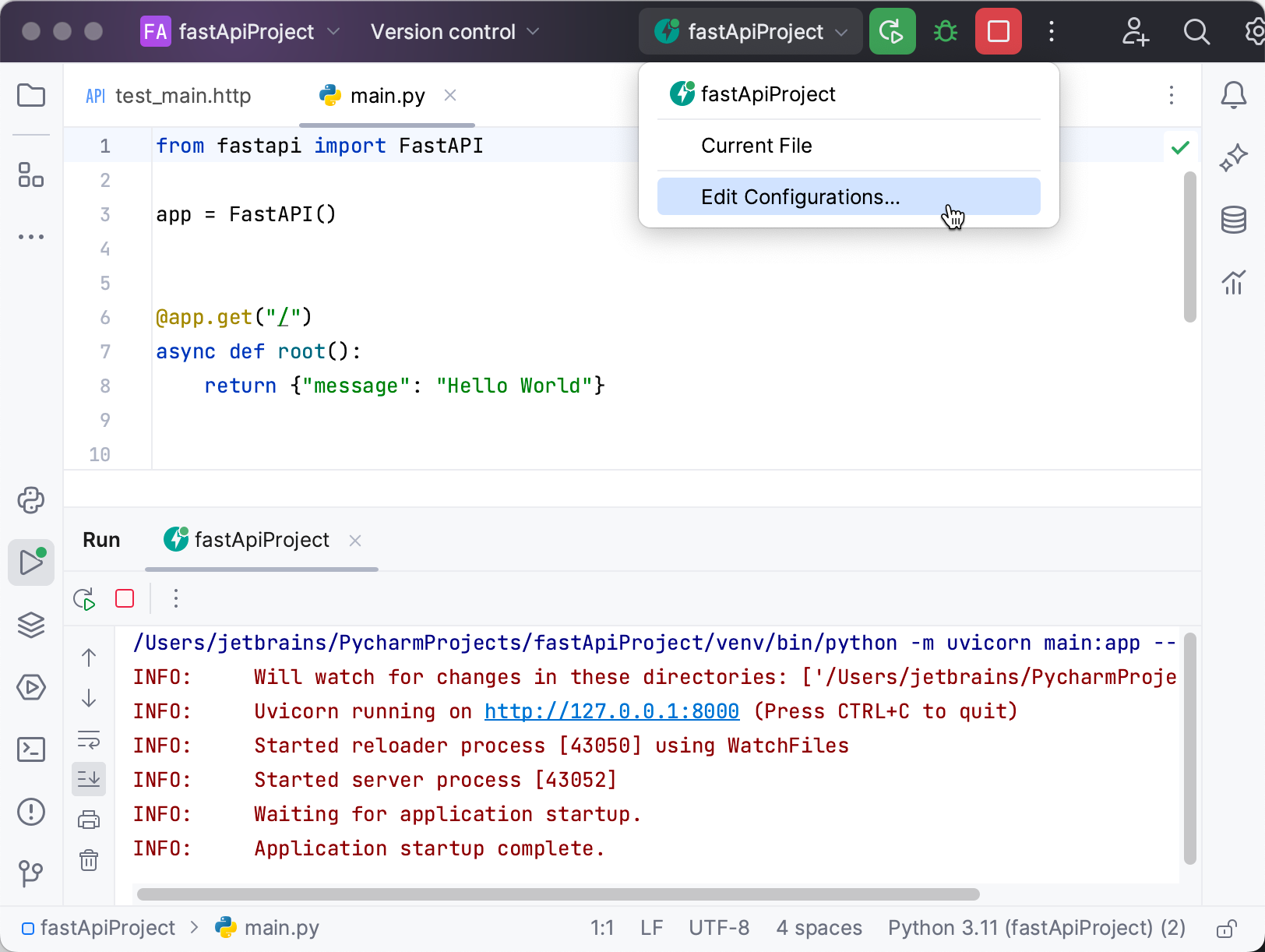
在左侧窗格中选择目标配置并修改其参数,例如,您可以添加更多 uvicorn 选项(在本例中:
--reload delay 10)。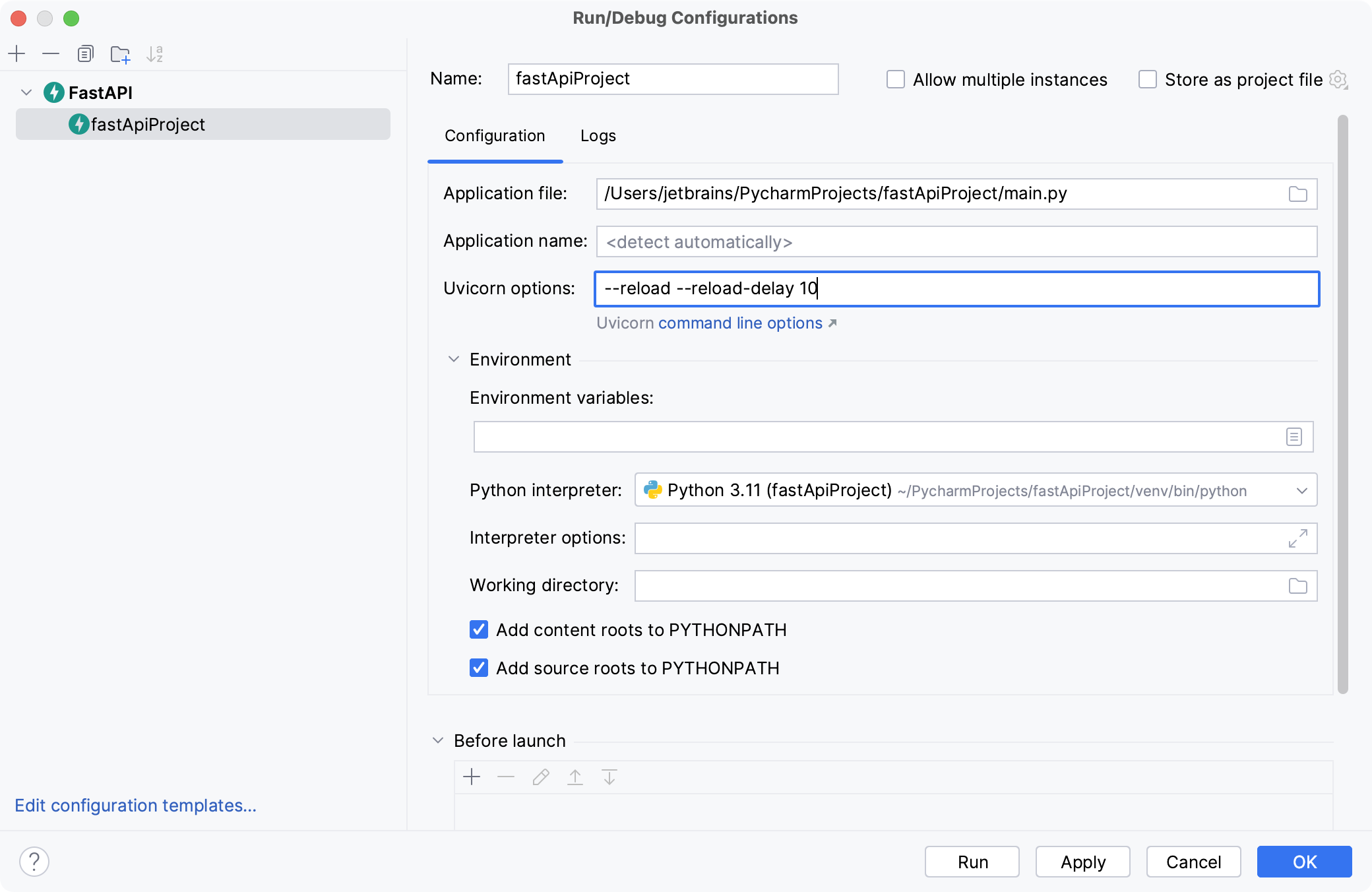
有关使用运行/调试配置的更多信息,请参阅运行/调试配置。
您还可以执行.http文件来测试 GET 请求。您可以单独运行每个请求,也可以单击
.http文件工具栏一次测试所有请求。
选择一个选项以在没有环境的情况下执行请求,或者在公共或私有文件中创建环境。
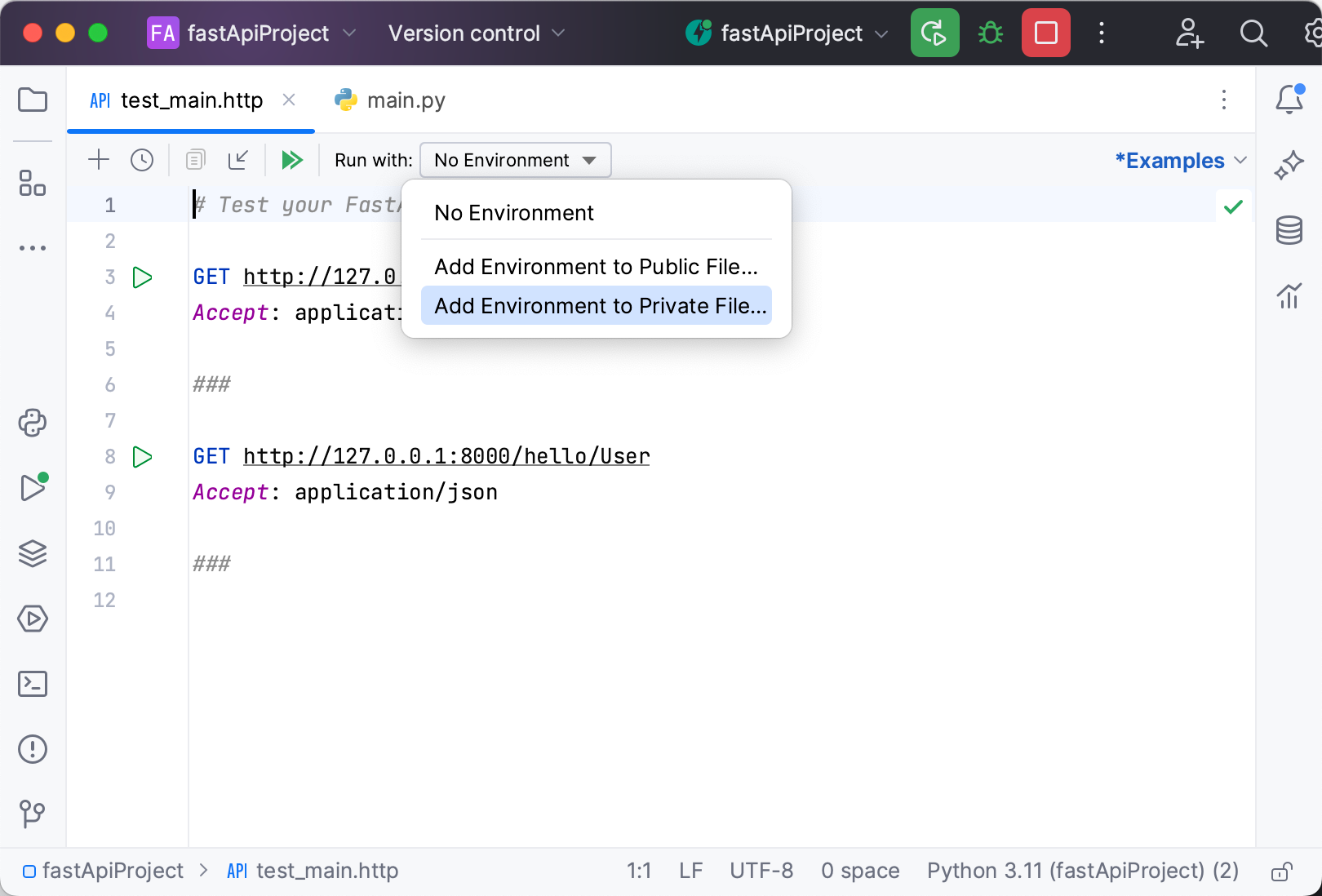
PyCharm 在“服务”工具窗口中执行 GET 测试。您可以选择特定请求来预览其执行状态的摘要。
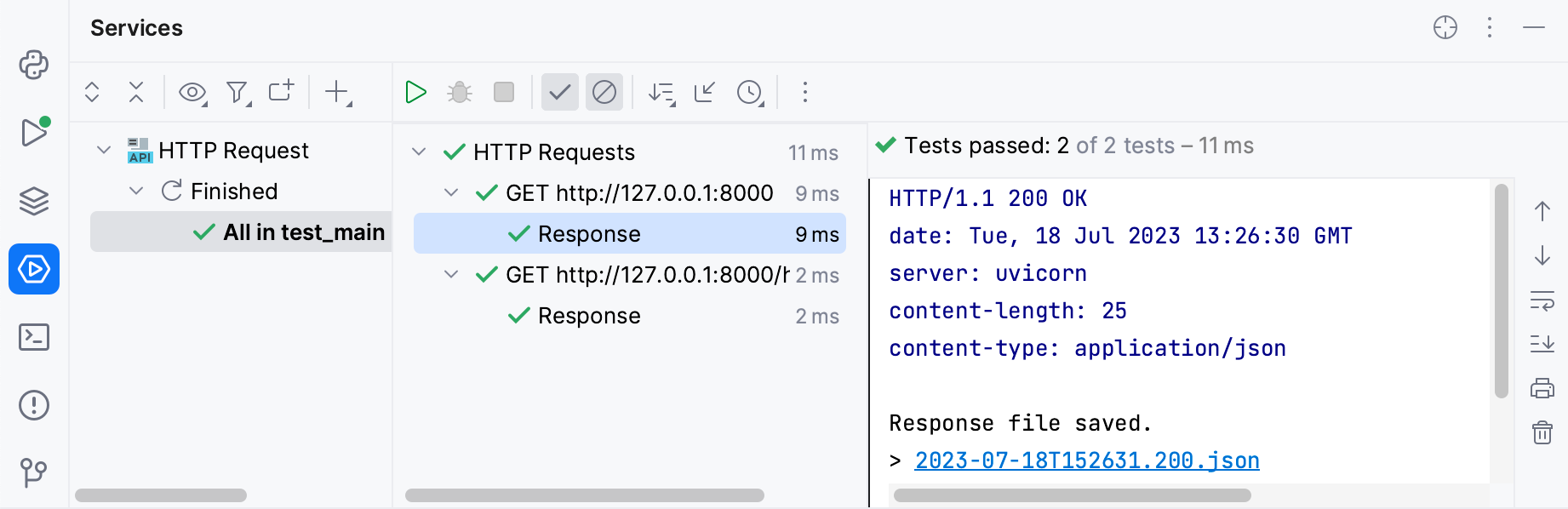
在执行 HTTP 请求中了解有关 HTTP 请求的更多信息。
管理端点
您可以预览、修改、创建和测试 FastAPI 应用程序的端点。
确保在设置中启用端点插件。按打开 IDE 设置,然后选择插件。单击“已安装”选项卡。在搜索字段中,输入Endpoints。有关插件的更多信息,请参阅管理插件。CtrlAlt0S
选择查看 | 工具窗口 | 端点打开端点工具窗口。
或者,单击左侧的
更多工具窗口,然后选择端点。
端点工具窗口包含应用程序中定义的端点列表。
专用窗格显示所选端点的详细信息,包括文档、生成的 HTTP 请求和生成的 OpenAPI 规范。
双击端点列表中的任意项目可导航到.py文件中的相应方法。您还可以右键单击列表中的任何项目以获取上下文菜单,其中包含导航到源代码、查找用法、在 HTTP 客户端中生成请求或导出 OpenAPI 规范草案的选项。
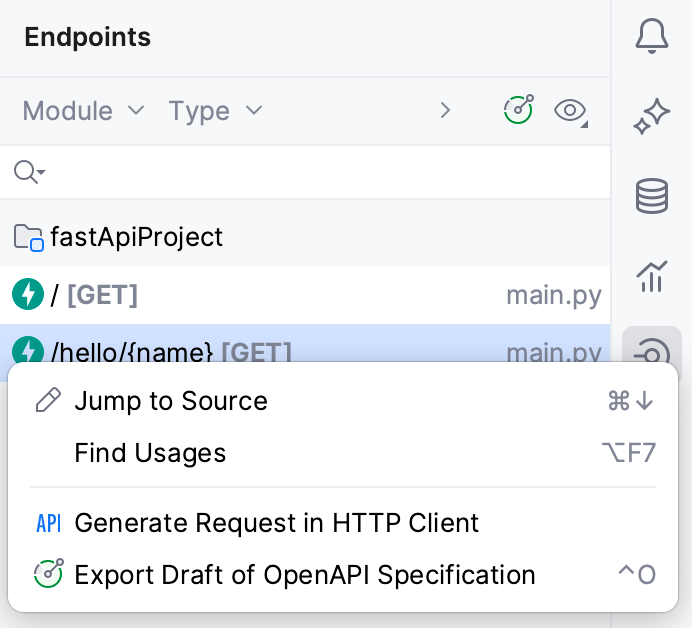
使用编码辅助来创建和修改端点:
代码完成
当您在 Python 文件、HTTP 客户端和其他项目文件中键入端点名称时,PyCharm 会完成端点名称的补全。
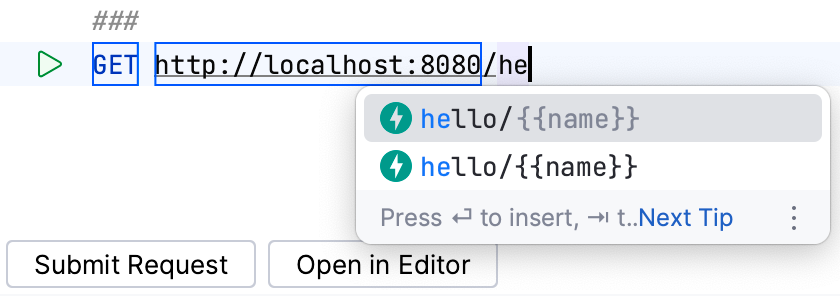
实时模板
通过可用于 HTTP 客户端的实时模板,您可以快速修改请求方法、URL 和变量。
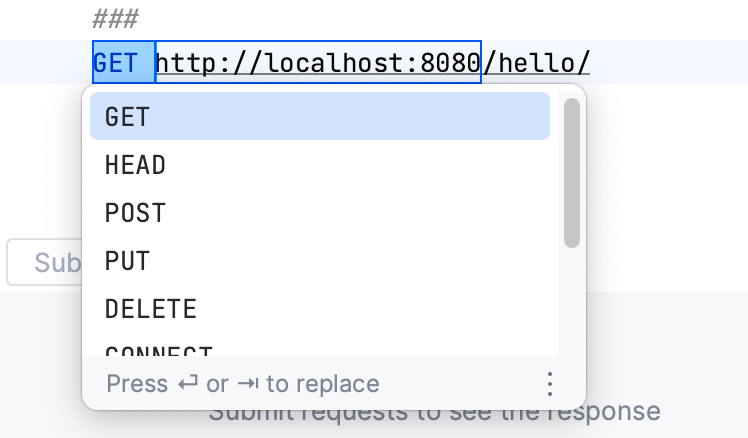
重构
如果需要重命名端点,请使用重命名重构。在编辑器中选择一个端点,按,然后键入其新名称。ShiftF6
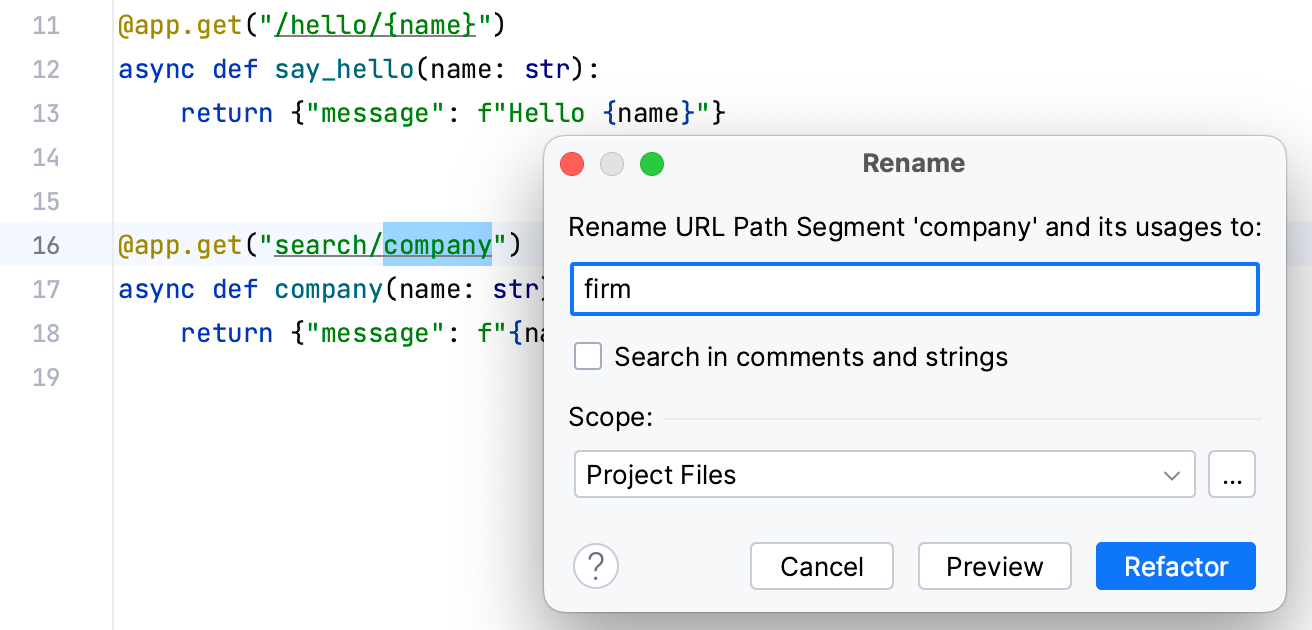
整个项目中的所有事件都会发生重命名。
您可以在编辑器的单独选项卡中预览 HTTP 客户端。单击Open in Editor,PyCharm 将使用 HTTP 请求打开一个临时草稿文件。您可以单击
装订线来测试它。
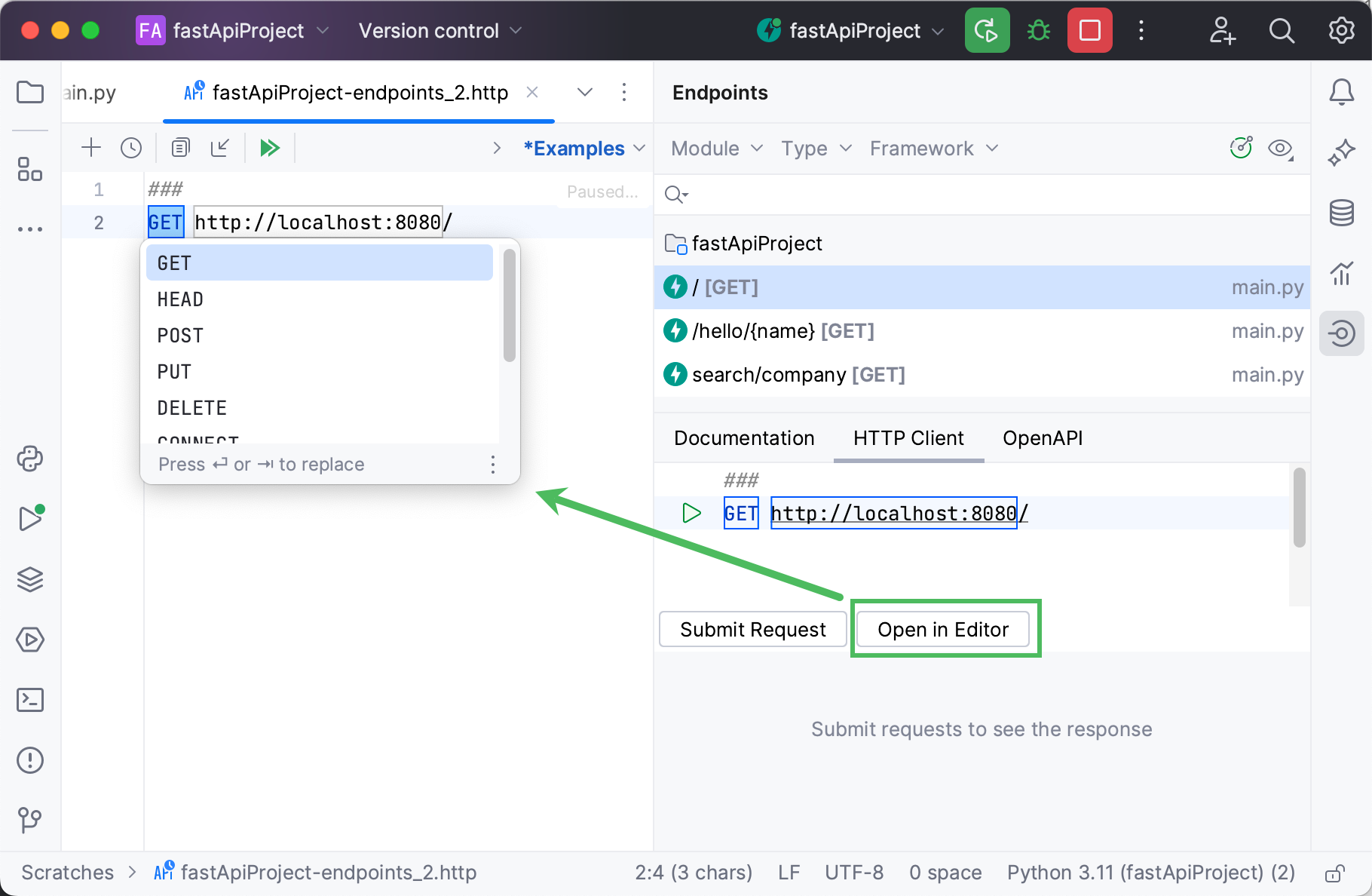
感谢您的反馈意见!